Your Guide to Aqara Smart Home Setup: Creating a Seamless and Intuitive Experience
Feb 10, 2025Transform your home with our comprehensive guide to Aqara smart home setup. Learn about hubs, devices, automation, and integration for a seamless, intuitive smart home experience.
Your Guide to Aqara Smart Home Setup: Creating a Seamless and Intuitive Experience
Embarking on a Aqara smart home setup can transform your living space into a hub of convenience, security, and energy efficiency. Aqara, a prominent player in the IoT landscape, offers a diverse range of devices designed for seamless integration and user-friendly automation. This guide will walk you through the essentials of setting up your Aqara smart home setup, from choosing the right hub to automating everyday tasks.
Understanding Aqara's Smart Home Ecosystem
Aqara stands out for its commitment to providing flexible and customizable smart home solutions. Their ecosystem includes a variety of wireless devices, such as smart lighting, curtain controls, sensors, and door locks, all designed to work together harmoniously. A key aspect of the Aqara smart home setup is its decentralized system, which ensures compatibility with major smart home platforms like Apple HomeKit, Amazon Alexa, and Google Home.
The Importance of a Smart Home Hub
At the heart of any Aqara smart home setup is the hub. The hub acts as the control center, connecting all your Aqara devices and enabling them to communicate with each other and with your smartphone. Aqara offers several hub options, each with its own unique features and capabilities.
-
Aqara Hub M2: This is Aqara's most advanced and future-proof hub, supporting Zigbee 3.0, IR control, and Ethernet connectivity. It can connect up to 128 Aqara Zigbee child devices, making it ideal for larger homes with numerous smart devices.
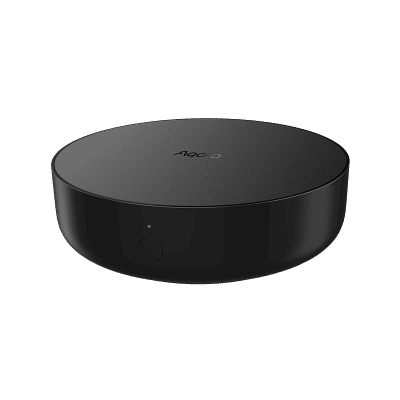 Credit: www.aqara.com
Credit: www.aqara.com -
Aqara Camera Hub G3: This innovative hub combines the functionality of a security camera with a smart home hub. It features AI-powered facial recognition, pan-and-tilt capabilities, and seamless integration with Apple HomeKit Secure Video.
 Credit: www.aqara.com
Credit: www.aqara.com -
Aqara Hub E1: A more compact and affordable option, the Hub E1 is perfect for smaller homes or apartments. It supports Zigbee 3.0 and can connect up to 32 Aqara devices.
Choosing the Right Aqara Devices
Once you've selected a hub, the next step in your Aqara smart home setup is to choose the devices that best suit your needs. Aqara's extensive product line offers solutions for various aspects of home automation, including:
-
Security: Aqara offers a range of security devices, such as door and window sensors, motion sensors, and smart locks, to help you protect your home and loved ones.
-
Lighting: Aqara's smart lighting products, including LED bulbs and smart switches, allow you to control your lights remotely, schedule automated on/off times, and create personalized lighting scenes.
-
Climate Control: Aqara's temperature and humidity sensors, along with radiator thermostats, enable you to monitor and regulate your home's climate for optimal comfort and energy efficiency.
 Credit: www.aqara.com
Credit: www.aqara.com -
Convenience: Aqara's smart plugs, wireless switches, and curtain controllers add convenience to your daily life by automating routine tasks and providing remote control over your home's appliances and devices.
Setting up Your Aqara Smart Home
The Aqara smart home setup process is designed to be straightforward and user-friendly. Here's a step-by-step guide to get you started:
-
Download the Aqara Home App: The first step is to download the Aqara Home app from the App Store (iOS) or Google Play Store (Android). This app is your central interface for controlling and managing your Aqara smart home.
-
Create an Account and Add Your Hub: Once you've downloaded the app, create an account and follow the in-app instructions to add your Aqara hub. The app will guide you through connecting the hub to your Wi-Fi network.
-
Add Your Aqara Devices: With the hub successfully connected, you can now start adding your Aqara devices. The Aqara Home app makes this process simple: just select the "+" icon and follow the prompts to pair each device with your hub.
-
Configure Your Devices and Automations: After adding your devices, take some time to configure their settings and create automations. The Aqara Home app allows you to set timers, create scenes, and define triggers for your devices.
Maximizing Your Aqara Smart Home Experience
Once your Aqara smart home setup is complete, there are several ways to enhance your experience and unlock the full potential of your smart home:
Integrating with Smart Home Ecosystems
Aqara devices seamlessly integrate with popular smart home ecosystems like Apple HomeKit, Amazon Alexa, and Google Home. This allows you to control your Aqara devices using voice commands and integrate them with other smart devices in your home.
Creating Smart Automations
One of the most powerful features of the Aqara smart home setup is the ability to create custom automations. By combining different Aqara devices and triggers, you can automate a wide range of tasks, such as turning on lights when you enter a room, closing the curtains at sunset, or adjusting the thermostat based on the temperature.
Utilizing Sensors for Enhanced Functionality
Aqara's sensors are the key to creating truly intelligent and responsive automations. For example, you can use a motion sensor to trigger lights in a hallway, a door and window sensor to turn off your HVAC system when a window is opened, or a water leak sensor to alert you to potential plumbing problems.
Exploring Advanced Features
Aqara offers a range of advanced features that can further enhance your smart home experience. These include:
- Local Control: Aqara devices support local control, meaning that many automations will continue to function even if your internet connection goes down.
- Matter Support: Aqara is committed to supporting Matter, a new smart home connectivity standard that promises to improve interoperability and simplify the setup process.
- Hub Clustering: The Aqara M3 hub supports hub clustering, allowing you to create a stronger and more reliable network by connecting multiple hubs together.
Considerations for Your Aqara Smart Home Setup
While Aqara smart home setup offers numerous benefits, there are a few factors to consider before you begin:
- Hub Compatibility: Ensure that the Aqara hub you choose is compatible with the devices you plan to use.
- Wi-Fi Network: Aqara devices require a stable and reliable Wi-Fi network to function properly.
- Installation: Some Aqara devices, such as smart switches and door locks, may require professional installation.
- Privacy: Be mindful of the data that your smart home devices collect and take steps to protect your privacy.
By carefully planning your Aqara smart home setup and taking these factors into consideration, you can create a smart home that is both convenient and secure. The ability to integrate with multiple platforms, ease of installation and affordable price point make it a great choice for both beginners and experienced smart home enthusiasts.
Common Smart Home Mistakes and How to Fix Them
Published Feb 19, 2025
Avoid common smart home pitfalls by understanding and fixing these mistakes. Learn how to optimize your smart home for convenience, security, and efficiency....
Ensuring Smart Plug Safety for Winter Devices: A Comprehensive Guide
Published Feb 18, 2025
Ensure smart plug safety for winter devices with our comprehensive guide. Learn how to prevent accidents, save energy, and enjoy a secure home throughout the season....
Supercharge Your Smart Home: 5 Must-Try Google Gemini Tips and Tricks
Published Feb 18, 2025
Unlock the full potential of your smart home with Google Gemini! Discover 5 must-try tips and tricks for effortless control, natural language commands, and AI-powered automation....