Tuya Zigbee Hub for Automation: A Comprehensive Guide
Jan 27, 2025Explore the features, benefits, setup, and troubleshooting of the Tuya Zigbee hub for automation, a vital component for modern smart homes. Learn how to integrate and maximize its potential.
The Tuya Zigbee hub for automation is becoming an increasingly vital component for building a modern smart home. This multi-mode gateway acts as a central control point, bridging the gap between various smart devices and enabling seamless automation. This article will explore the features, benefits, setup process, and troubleshooting tips related to Tuya Zigbee hub for automation, drawing insights from various sources to provide a comprehensive overview.
Understanding the Tuya Zigbee Multi-Mode Gateway
A Tuya Zigbee hub for automation is designed to connect and manage devices that utilize the Zigbee protocol, alongside other protocols like Bluetooth and Wi-Fi. These hubs allow users to control a wide range of smart home devices, including lights, sensors, switches, and more, through a unified platform like the Tuya Smart or Smart Life apps. This multi-protocol support is essential for integrating diverse ecosystems within a single smart home setup.
The Tuya Zigbee hub for automation offers several key advantages. Firstly, it provides a stable and reliable connection for Zigbee devices, known for their low power consumption and robust performance. Secondly, it allows for remote control of connected devices, enabling users to manage their homes from anywhere in the world. Furthermore, integration with voice assistants like Amazon Alexa and Google Assistant adds hands-free convenience.
Key Features of the Tuya Zigbee Hub
- Multi-Protocol Communication: The hub supports Wi-Fi, Bluetooth, and Zigbee, facilitating communication between diverse smart devices. This enables a unified approach to home automation, where devices using different communication protocols can interact seamlessly.
- Remote Control: Users can remotely control devices connected to the gateway through the Tuya Smart or Smart Life app, regardless of their location. This feature adds convenience and allows for monitoring and management of the smart home on the go.
- Voice Control: The hub integrates with popular voice assistants, such as Amazon Alexa and Google Assistant, allowing for hands-free control of connected devices using simple voice commands.
- Local Control: Some Tuya Zigbee hub for automation devices allow for local execution of scenes and automations, ensuring functionality even without an internet connection. This improves the reliability of the smart home system.
- Home Security Features: Certain models incorporate home security features, including away and stay alarm modes, and linkage with security sensors for comprehensive home protection.
Setting Up Your Tuya Zigbee Hub
Setting up a Tuya Zigbee hub for automation is generally a straightforward process. Here are the basic steps involved:
- Download the App: Download and install the Tuya Smart or Smart Life app on your smartphone.
- Create an Account: If you don't already have one, create an account within the app.
- Add the Gateway: Follow the app's instructions to add the Tuya Zigbee gateway. This usually involves scanning a QR code on the device or entering a unique code.
- Connect Devices: Once the gateway is added, you can start connecting your Zigbee and other compatible smart devices.
- Configure Devices: Customize and control your smart home devices through the Tuya Smart or Smart Life app.
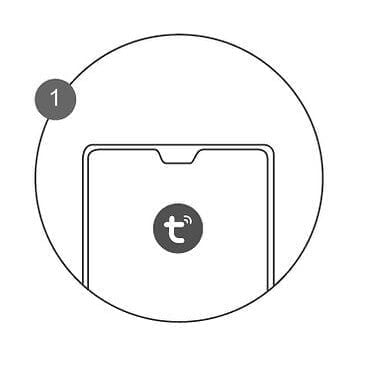 Credit: www.dusuniot.com
Credit: www.dusuniot.com
The app provides a user-friendly interface for adding and configuring devices, creating custom schedules and automation rules. Some hubs also support a wired network connection via an Ethernet cable, which can provide a more stable connection than Wi-Fi for devices placed further from the router. It’s crucial to ensure that the smartphone and gateway are within range of the Bluetooth network during the initial pairing process.
Integrating Devices
The Tuya Zigbee hub for automation allows for easy integration of various devices. Here’s how to add devices and create smart scenes:
- Add Devices: Within the Tuya Smart app, click the add button (+) to add devices manually or automatically.
- Pairing: Make sure your device is in pairing mode, and follow the prompts in the app.
- Create Groups: Group similar devices together for easier control.
- Smart Scenes: Link devices to create smart scenes such as "Good Morning" or "Leaving Home".
- Automations: Automate tasks by setting up rules based on triggers or events.
 Credit: www.dusuniot.com
Credit: www.dusuniot.com
Troubleshooting Common Issues
While the setup process is generally smooth, users may encounter some common issues. Here are a few troubleshooting tips:
- Connectivity Issues: If devices are not connecting, check that they are within range of the gateway and that there are no obstructions that might interfere with the signal.
- Compatibility: Ensure your devices are compatible with the Tuya Zigbee hub for automation and that they are properly configured within the app.
- Adding Devices: If you are having difficulty adding devices, make sure you are following the correct pairing method for your specific device.
- Network Problems: Check that your Wi-Fi network is working properly and that the Tuya Zigbee hub for automation is connected to the correct network.
- Power Issues: Ensure that the gateway is powered correctly, as some models may not have a built-in battery and rely on a continuous USB power source.
Maximizing the Potential of Your Tuya Zigbee Hub
To get the most out of your Tuya Zigbee hub for automation, consider the following tips:
- Central Location: Place the gateway in a central location within your home to ensure optimal connectivity with all devices.
- Firmware Updates: Keep your gateway updated with the latest firmware to access the newest features and security patches.
- Voice Control: Use voice control through popular virtual assistants to make your home more hands-free.
- Automation Rules: Take the time to regularly review and update your automation rules and scenes within the Tuya Smart or Smart Life app.
- Geofencing: Utilize geofencing to trigger actions based on your location.
Tuya Zigbee Hub Variations
There are different models of Tuya Zigbee hub for automation available, each with their unique features. Some notable models include:
- Wired Multi-Mode Gateway: This model supports wired connections for enhanced stability, along with Wi-Fi, Bluetooth, and Zigbee.
- Wireless Multi-Mode Gateway: This hub offers wireless connectivity for all three protocols, suitable for simpler setups.
- Multi-Mode IR Gateway: This version includes IR functionality, allowing it to control infrared devices like TVs and air conditioners, in addition to Zigbee and Bluetooth.
- Bluetooth Gateway: A simpler version that only supports Bluetooth connections.
The choice of hub depends on the specific smart devices in your home and the level of automation you desire.
Tuya Integration with Home Assistant
For advanced users, the Tuya Zigbee hub for automation can be integrated with Home Assistant, a popular open-source home automation platform. This allows for greater customization and control over your smart home devices. The Tuya integration in Home Assistant supports all platforms except the lock and remote platforms. To integrate, you'll need to obtain your User Code from the Tuya Smart or Smart Life app. This can be found in the "Account and Security" settings.
Once you have your User Code, you can add the Tuya integration to your Home Assistant instance. This integration allows you to control devices and scenes created in the Tuya app within Home Assistant.
Conclusion
The Tuya Zigbee hub for automation is a versatile and powerful tool for creating a truly smart and connected home. With its support for multiple protocols, remote control, and voice assistant integration, it provides a comprehensive solution for home automation. By understanding its features, setting up the hub correctly, and maximizing its potential, you can create a seamless and convenient smart home experience. This article, synthesized from various sources, should provide a strong foundation for those looking to integrate a Tuya Zigbee hub for automation into their smart home systems.
Common Smart Home Mistakes and How to Fix Them
Published Feb 19, 2025
Avoid common smart home pitfalls by understanding and fixing these mistakes. Learn how to optimize your smart home for convenience, security, and efficiency....
Ensuring Smart Plug Safety for Winter Devices: A Comprehensive Guide
Published Feb 18, 2025
Ensure smart plug safety for winter devices with our comprehensive guide. Learn how to prevent accidents, save energy, and enjoy a secure home throughout the season....
Supercharge Your Smart Home: 5 Must-Try Google Gemini Tips and Tricks
Published Feb 18, 2025
Unlock the full potential of your smart home with Google Gemini! Discover 5 must-try tips and tricks for effortless control, natural language commands, and AI-powered automation....